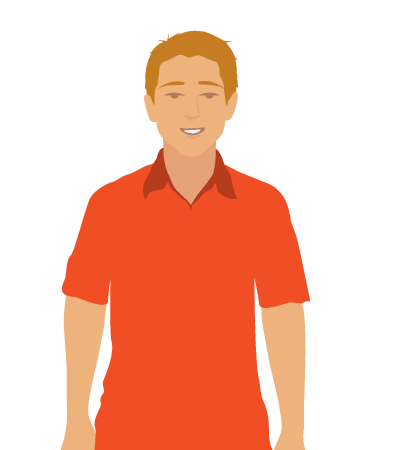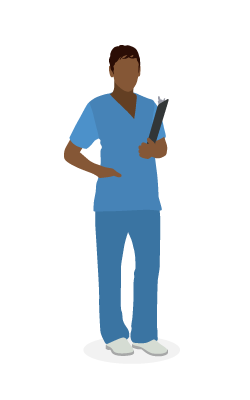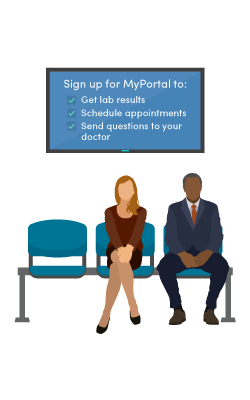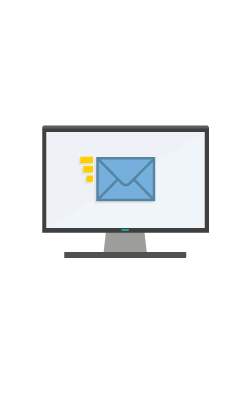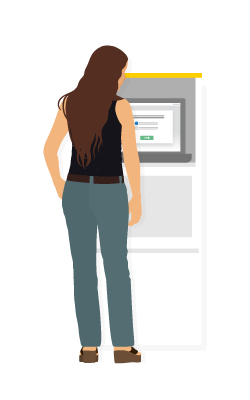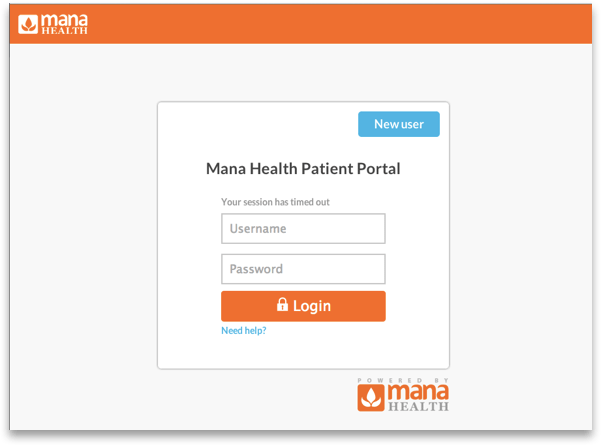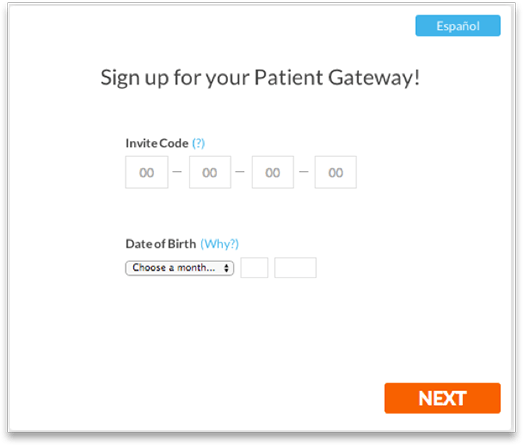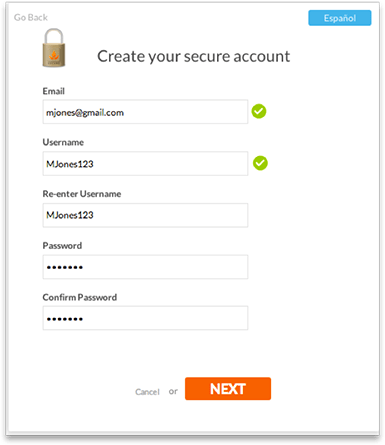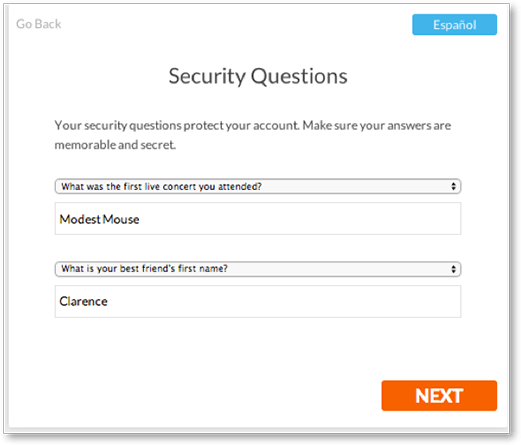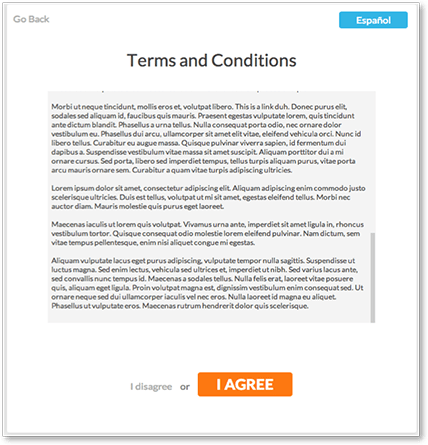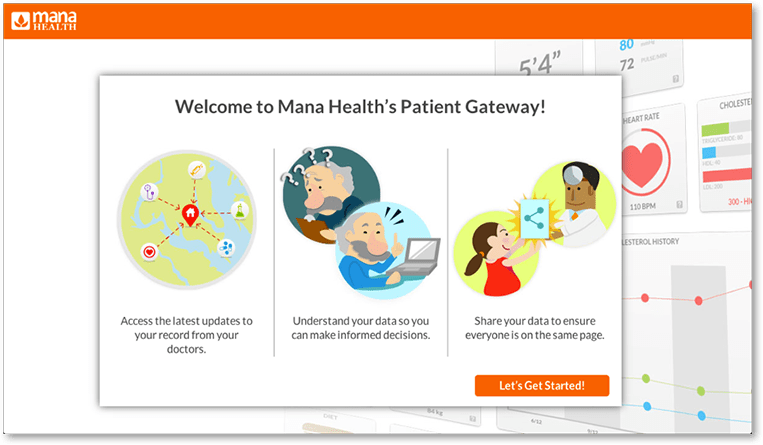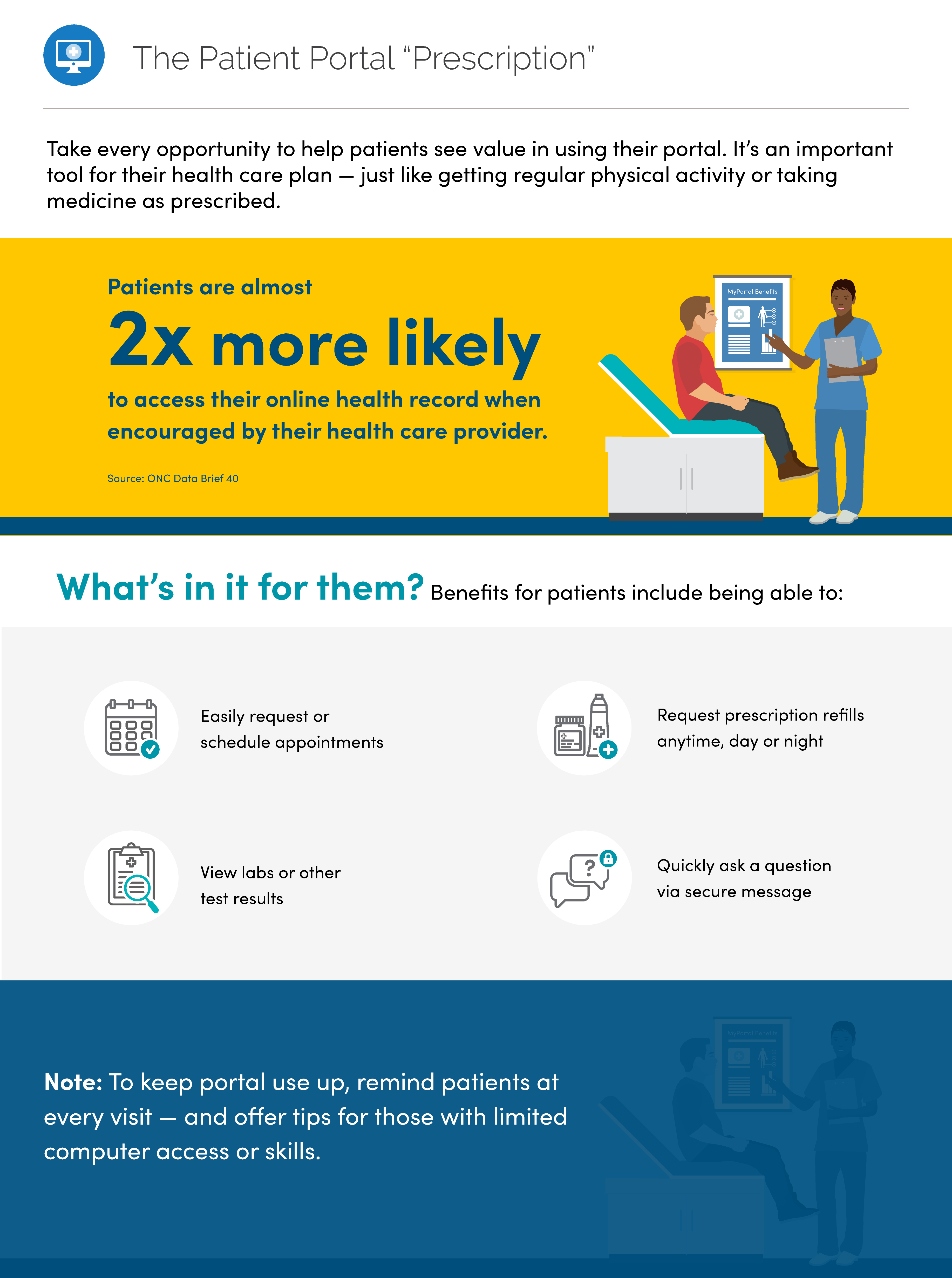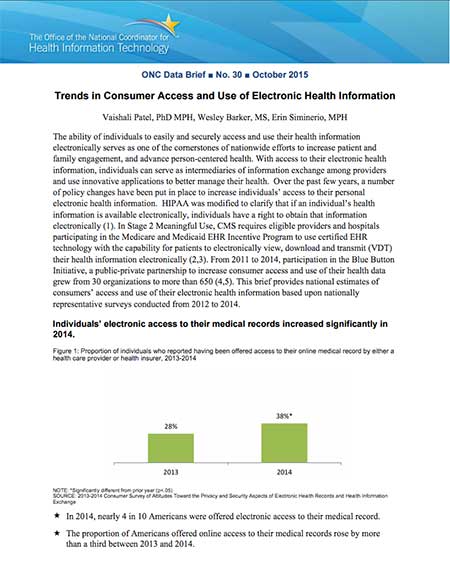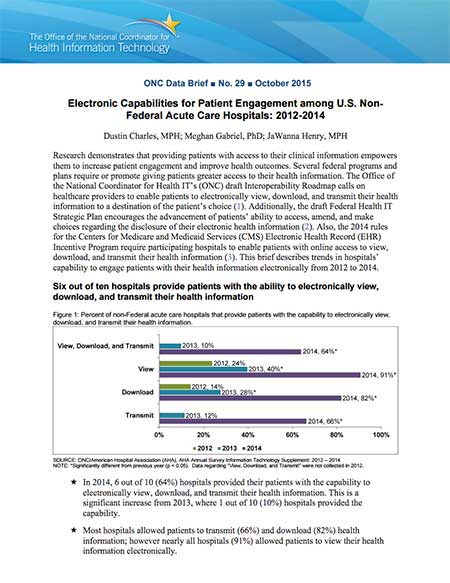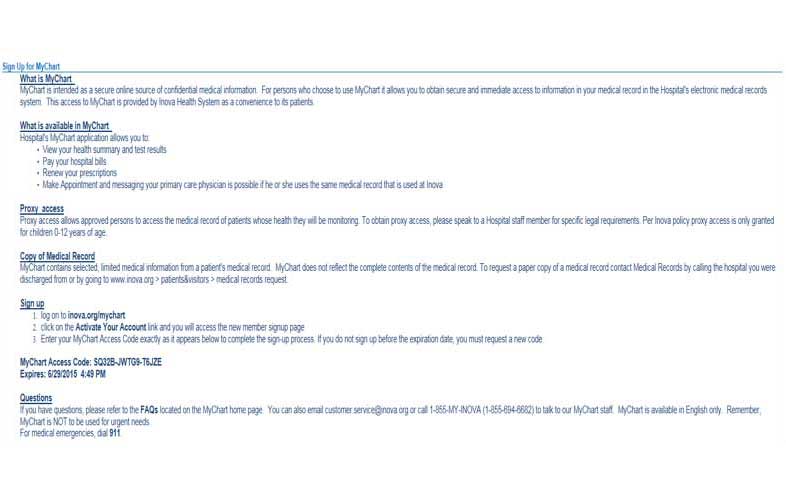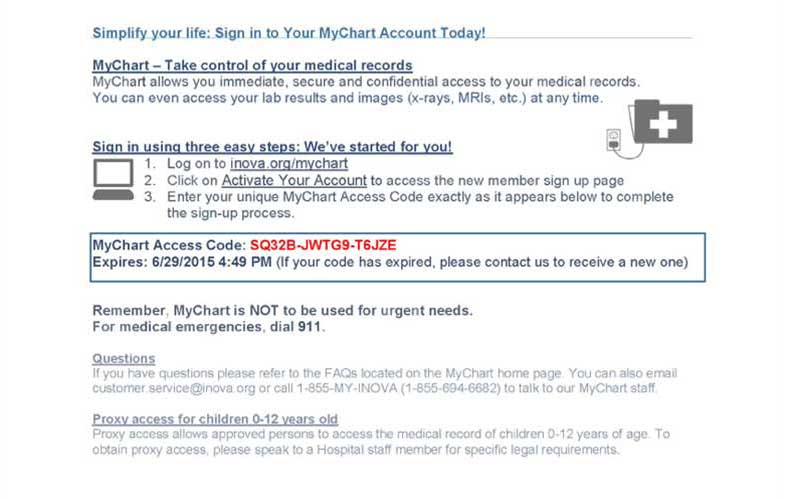Chapter 1
Facilitate easy enrollment
In this chapter
Learn how to:
- Make the process easier for everyone by providing a simple, secure signup process
- Save patients a step and facilitate sign-ups with automatic portal enrollment
- Build in-office portal registration into your care delivery workflow
- Get staff buy-in and communicate benefits of the portal to patients
Enrollment is the first step to engagement. In signing up for the portal, becoming familiar with it, and committing to using it, patients take an active step in managing their health and care. But patients can be slow or reluctant to enroll in their EHR patient portals — and many never enroll at all.
Patients report not enrolling because they:
- Don’t remember discussing it with their clinicians
- Lack information or motivation — for example, they don’t have signup instructions or they feel too busy
- Question the value of digital communication — for example, they think it won’t be useful or they prefer phone over email
- Need computer help — for example, they don’t have computer access or skills 8
This reluctance may seem overwhelming or out of your control, but there’s a lot that clinicians and practices can do to overcome these barriers and boost registration.
In this chapter, we’ll identify best practices for getting patients enrolled in — and on board with — patient portals. You can then tailor this approach to fit your practice. For instance, clinicians in small practices who have lifelong relationships with their patients can use the portal as a tool to deepen their communication. Large health systems might train patient greeters to become portal enrollment staff. One thing is certain: whether you’re a practice of 1 or 1,000, you can achieve high portal adoption.
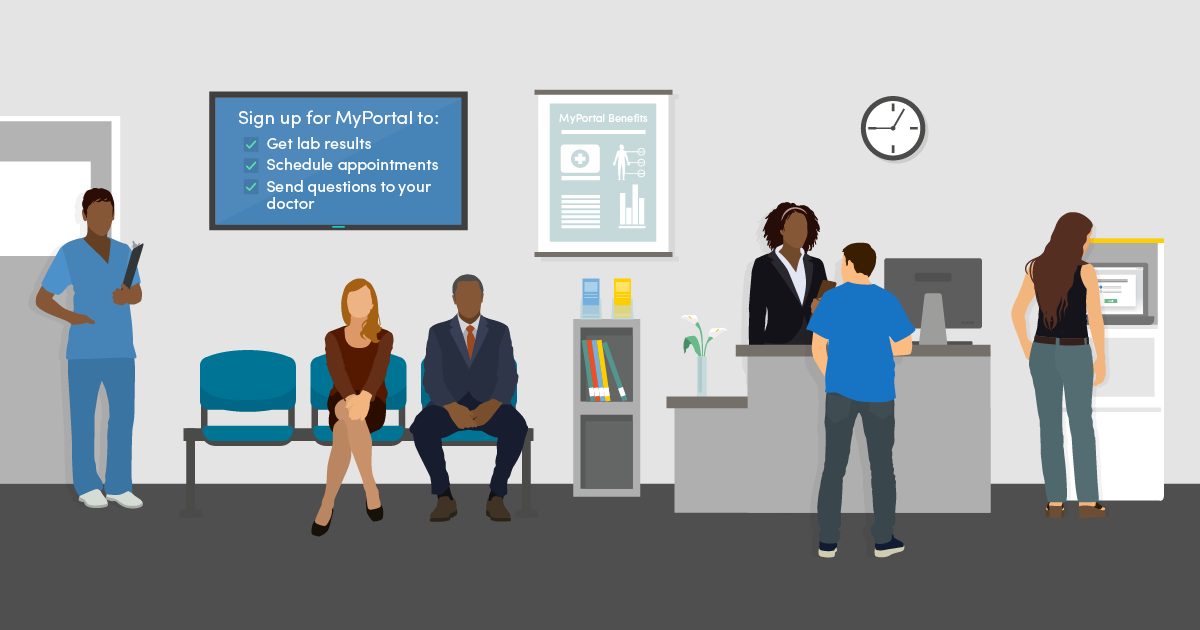
1.1 Provide simple, secure portal signup
The amount of time and effort it takes to register for a patient portal can affect whether your patients successfully enroll or give up halfway through.
Make the process easier on them and you by choosing a portal with a quick, secure signup process. Ideally, the patient has to enter only a few pieces of information — and the portal confirms the patient’s identity on the back end.
Mana Health, a health IT developer, enables patients to sign up in a few simple steps. When a patient registers, Mana’s system uses data (like demographics and the patient’s medical record number) to match up the patient with her EHR. This automated verification system means an efficient, successful enrollment process for practices and patients.
1.2 Develop an automatic enrollment policy
Facilitate enrollment!
Automatically enroll your patients in a portal account, instead of waiting for patients to sign up themselves.
To facilitate enrollment, automatically enroll your patients in a portal account, instead of waiting for patients to sign up themselves. Keep enrollment numbers up by encouraging new patients to stay registered and offering tips for patients with limited computer access or skills.
You can also increase the number of patients who enroll and use the portal by integrating portal use into patients’ care plans. For example, encourage patients to use the portal to make follow-up appointments, stay on top of recommended screenings, or request refills. Some portals even enable clinicians to create task lists for patients that include activities related to taking medications, eating a healthy diet, and staying physically active. By taking this approach, you can set the expectation that using the patient portal is part of following their recommendations — just like getting regular physical activity or taking medicine as prescribed.
athenahealth | From the field
athenahealth, an EHR vendor, recommends an automatic enrollment policy. Many of athenahealth’s top 100 practices have benefited from this strategy.
“…The front office staff and physicians communicate that part of what it means to be a patient in a particular practice is using the portal. A slight shift of attitude can go a long way.
It is the difference between asking whether a patient would like to register for the portal versus communicating that portal registration is expected and is integral to the care process.”
— Josh Gray, Vice President, athenaResearch
1.3 Register patients in the office
Treat patients’ office visits as a prime opportunity for portal registration.
Patients are more likely to register in the office, where they can get support from practice staff and engage in a personal conversation about benefits of the portal. If patients are asked to sign up once they’ve returned home, they may forget, have competing priorities, or struggle to navigate the technology on their own.
Make in-office registration the default by building it into your care delivery workflow and offering several registration touch points during a visit. For example, at check-in and check-out the receptionist, medical assistant, or nurse can teach patients about the portal and offer to sign them up on the spot using a kiosk, tablet, or registrar computer.
athenahealth | From the field
athenahealth analyzed portal registration methods among 973,000 patients who visited practices that offer their patient portal, athenaCommunicator. athenahealth found in-office registration much more effective than at-home registration.
In-office registration
Among patients given the opportunity to sign up…
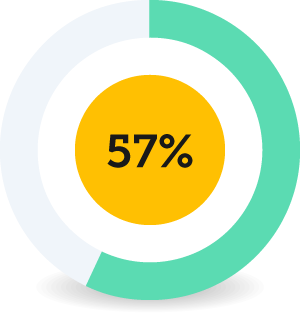
Using a kiosk or tablet, 57% signed up
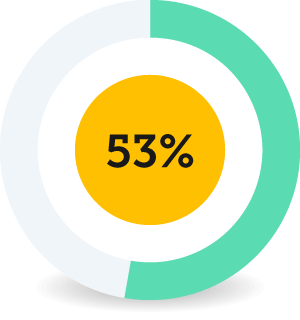
On the registrar computer, 53% signed up
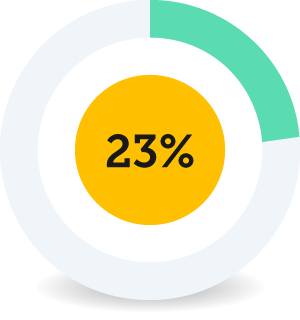
After receiving a text message, 23% signed up
At-home registration
Among patients who received…
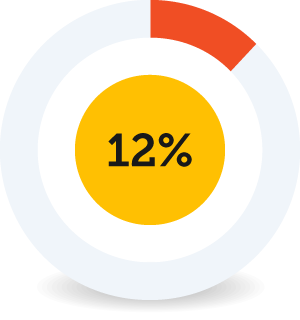
An email at check-in, 12% signed up
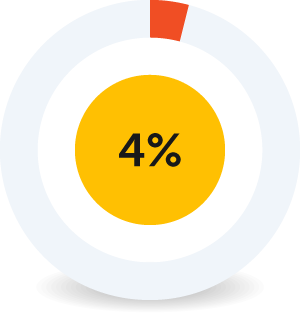
An automated monthly email, 4% signed up
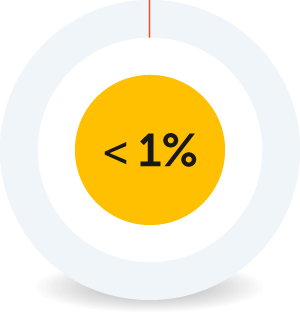
A marketing campaign invitation, less than 1% signed up
1.4 Market and educate effectively
Use positive, encouraging language — with both staff and patients — and leverage every educational opportunity.
Get staff buy-in
Strong leadership and staff buy-in to the patient portal can set the stage for effective marketing and lead to higher enrollment.
Tips for Practice Administrators 11
Practice leaders can take several steps to create an environment that encourages portal adoption.
- Provide opportunities for practice staff to discuss portal adoption, so that you can address fears and identify solutions
- Encourage staff to set up their own patient portal accounts, so that they can better understand the tool and its potential value to patients
- Offer staff incentives for portal adoption — for example, via practice-wide contests
- Promote the portal internally as a critical offering to patients, so that all staff view portal use as an opportunity for high-quality customer service
- Explain that it’s important for all clinicians to adopt the portal so that the practice can market consistently to all patients and avoid sending mixed messages
- Foster enthusiasm for the portal among staff, so that they can relay that enthusiasm to patients
Clinicians are key.
Individuals encouraged by their health care clinician to use their online medical record are almost twice as likely to access it compared to those who are not encouraged. In 2017, 63% of individuals who were encouraged by their doctor to use their online medical record accessed it within the past year compared to only 38% of those who were not encouraged. 12
Tell patients how they can benefit.
Ensure that all members of the care team can relay the benefits of the portal and show patients how to do basic tasks like view lab results, send messages, pay bills, and request or schedule an appointment. See Chapter 2 of this playbook for more information on portal benefits.
Give clinicians and staff talking points so that everyone reinforces the same key messages.
Consider jumping on board with the Blue Button Initiative, a public-private partnership to provide consumers with easy access to their health records in a format they can use. 13 The Blue Button symbol indicates to patients that they can download a personal medical summary that includes medications, conditions, and more. You can customize the Blue Button symbol to your practice.
The Blue Button Initiative is having an impact
Between 2011 and 2014, the number of organizations participating in the campaign rose from 30 to 650. And in 2014, over half of patients offered access to their medical record online took advantage of the offer.
For more information on how patients’ access to their own data has grown, check out these ONC Data Briefs:
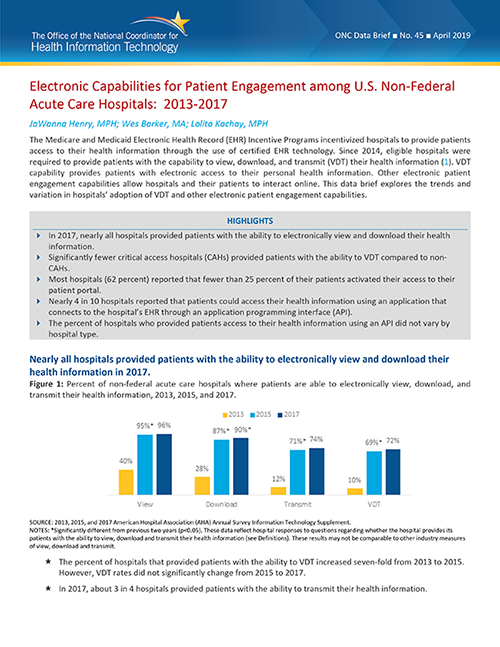
Electronic Capabilities for Patient Engagement among U.S. Non-Federal Acute Care Hospitals: 2013–2017 14
Take advantage of every touchpoint. 18
Take every opportunity to promote patient portal enrollment. Over the course of a visit, a patient may talk to several practice staff including a receptionist, nurse, and doctor. Treat each conversation with a patient as an opportunity to explain the portal’s value and highlight the simple steps patients can take to activate their account.
Use clear action steps!
Adding clear action steps to your after-visit summaries — with images in an appealing layout — may inspire patients to enroll in online portals.
You can also add portal enrollment steps to paperwork, such as after-visit summaries. Make the instructions actionable and easy for patients to understand — choose clear, direct language and use illustrations, bullets, and numbering where possible. Encourage them to take immediate action.
Adding clear action steps to your after-visit summaries — with images in an appealing layout — may inspire patients to enroll in online portals. It’s an affordable, scalable way to encourage patient participation.
Remember that marketing opportunities exist outside of a visit, too — like when patients call the office.
Tips for Practice Staff
Practice staff can take steps to make the most of each patient touch point.
- Teach patients about the portal while they’re waiting to see their doctors
- In the waiting room, have posters, brochures, and videos that highlight portal features. Ask your EHR vendor what materials they offer — many have developed portal marketing materials so that you don’t have to
- Give patients instructions for logging into the portal on a smartphone while they wait
- Set up a pre-recorded hold message or a message that plays at the end of a call that reminds patients to register
- Show patients the simple portal enrollment steps listed on their after-visit summary and encourage them to sign up
Make patient portal communication the norm.
Move away from traditional methods of patient communication, like phone and mail. Frame the patient portal as the best way to reach clinicians and see important medical information.
Inova Health | From the field
Inova Health partnered with ONC, the Office of Evaluation Sciences, and the Centers for Medicare and Medicaid Services to identify a solution to encourage patients to enroll in the health system's EHR patient portal. Working closely with its partners, Inova Health revised the after-visit summary (AVS) to make the benefits of EHRs salient, highlight clear action steps, and encourage immediate action. Analysis suggests that the revised instructions led to a 10% increase in the probability of online patient portal activation.
There are promising signs that clear action steps presented using images, and in an appealing layout, may encourage patients to access the online patient portal component of their health care system’s EHR. Read more about this low-cost and scalable solution to encourage patients to enroll and use portals.
Chapter 1 Recap
Take the first step toward patient engagement by facilitating easy portal enrollment.
- Choose a portal with a simple, secure signup
- Develop an automatic enrollment policy
- Register patients in the office
- Market and educate effectively