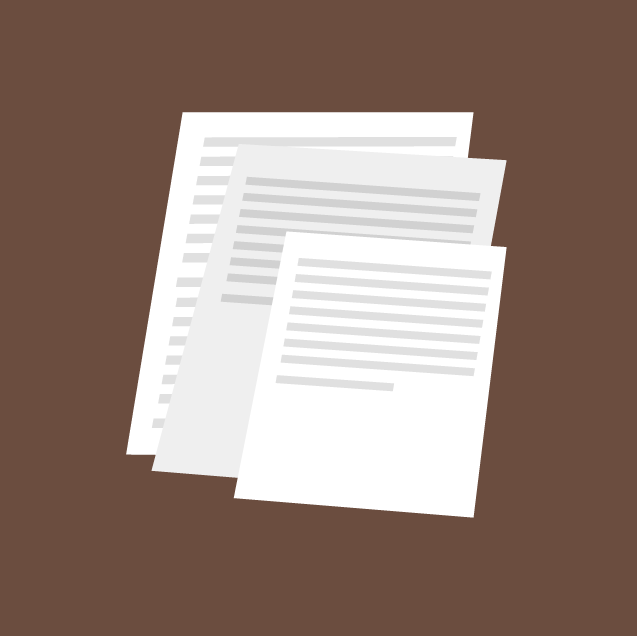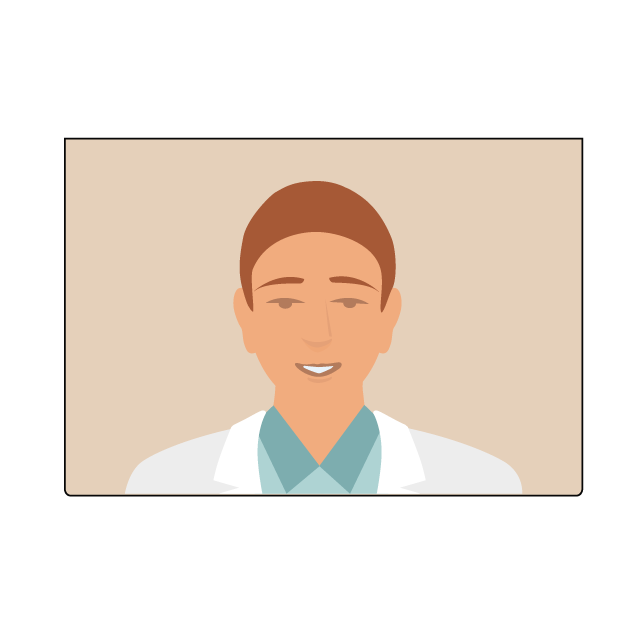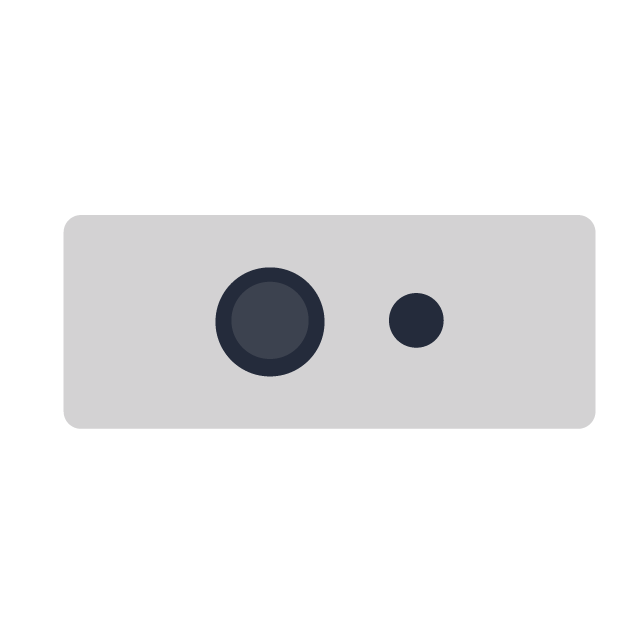Chapter 7
Improve appointments with health IT
In this chapter
Learn how to:
- Engage patients with their notes during visits
- Keep visits patient-centered while using EHRs
- Set up for live video appointments
A good relationship between patients and their health care team is a key part of successful care — and it’s influenced by many factors. As health IT continues to evolve, new opportunities and evidence are emerging about how EHRs and other health IT can strengthen patient-clinician interactions.
7.1 Build trust with patients through visit notes
There are many benefits to allowing patients to access visit notes through their patient portal. One benefit is a better, more trusting relationship between patients and clinicians. Sharing notes has been shown to improve the patient-doctor relationship, especially for patients of color, patients with poorer self-reported health, and patients with less education.102
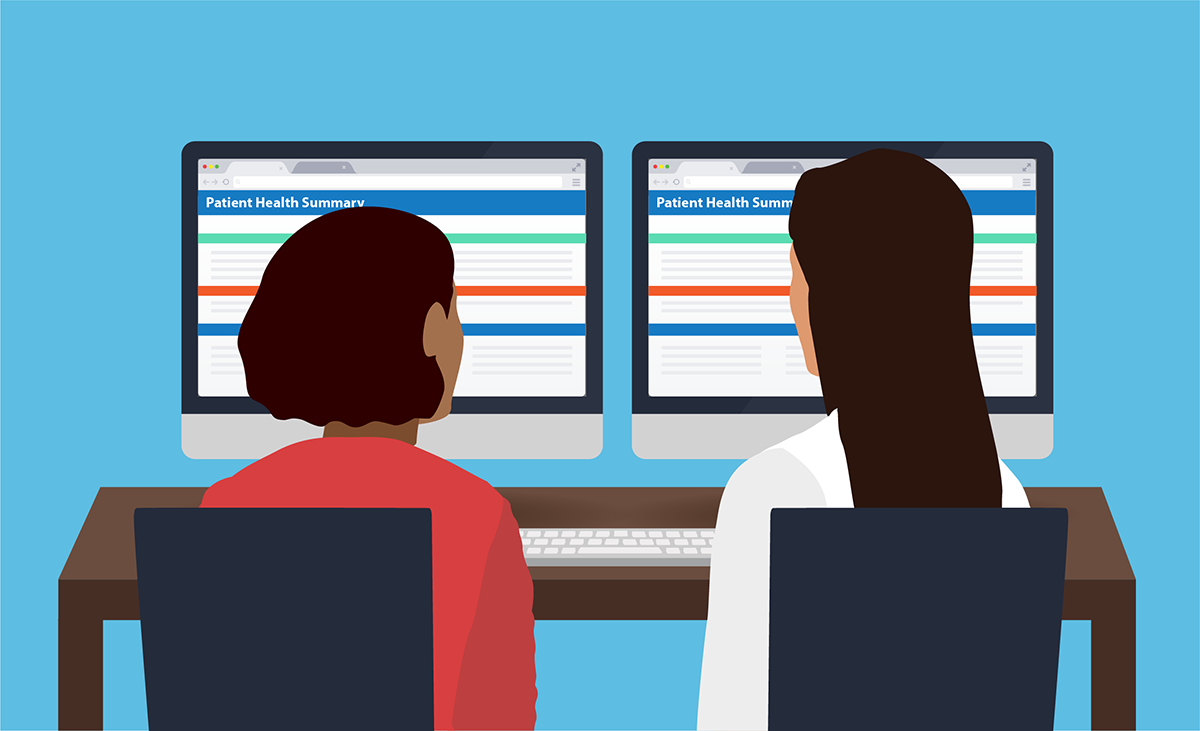
An innovative way to engage patients with their EHR is to have a dual-screen setup where the patient can see what the clinician is typing during the appointment. A preliminary study found 100% patient satisfaction with this approach.103
Another option — especially for patients who may have barriers to accessing their portal from home — is to print notes out for them at the office.
7.2 Balance technology with interpersonal communication
As we’ve established, the potential upside of health IT is huge — that’s what this playbook is all about! But it’s also hard to overstate the value of good, old fashioned eye contact and other nonverbal cues for building trust and rapport with patients during their time in your office.
While evidence shows that EHRs can make patient visits more complicated, there are also opportunities to make visits more patient-centered.104 When you’re seeing patients, be sure to spend a portion of the appointment looking at them instead of your computer as you talk — and tell them what you’re doing as you use their EHR.
You can also take the opportunity to confirm that the information in your patient’s EHR is correct. Asking patients to validate their information with you in the room is another way to foster the patient-clinician relationship.
Optimizing Space in Medical Practices
The design and arrangement of clinic space affects how physicians and patients interact. Simple changes can enhance workflows, patient safety, and patient and team satisfaction. Complete this module to learn quick, cost-effective ways to improve your practice’s exam rooms and team areas.
Go to the AMA STEPS Forward™ Optimizing Space in Medical Practices module.
Listening with Empathy
When clinicians practice empathetic listening, patients report higher levels of satisfaction. Complete this module to learn the 8 steps to listening with empathy. You’ll also learn about tools and resources that can help you and your team master empathetic listening.
7.3 Offer video appointments
With telemedicine, technology lets clinicians provide some types of care to patients remotely.105 Telemedicine — specifically, video appointments — offers several advantages. These include:
- Improved access to care for patients, especially those in rural areas106
- Higher patient satisfaction107
- Lower out-of-pocket costs for patients108
- Improved management of chronic conditions109
If your practice plans to offer telemedicine, learn more about it in the Health IT Playbook.
Take steps to optimize video appointments
For clinicians who provide live video appointments with patients, these basic pieces of set-up and etiquette can make the interaction smoother and more engaging for your patients:110
- Make sure you have good lighting and aren’t lit from behind
- Know how to quickly mute yourself in case there’s background noise
- Be careful doing things like shuffling paper or typing when your microphone is on
- Have a simple background without doors, windows, or other distractions
- Angle the camera so you can make eye contact with your patients
Keep in mind that telemedicine may be a new experience for your patients, and walk them through the process so they know what to expect. For example, if you have to look away to write down notes, say what you’re doing.
Chapter 7 Recap
Use health IT to improve care and engage patients in innovative ways.
- Allow patients to see their notes during appointments
- Make sure technology supports — but doesn’t take over — in-person appointments
- Follow best practices for video appointments
Content last updated on: April 17, 2019