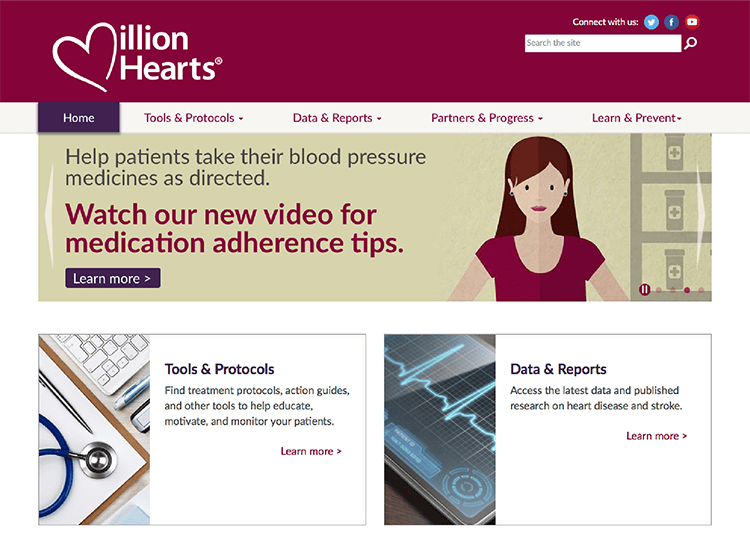In this section
Learn how to:
- Use health IT to improve patient safety
- Improve the usability of your EHR
- Improve healthcare quality with EHR technology
Quality healthcare means doing the right thing — for the right patient, at the right time, in the right way — to achieve the best possible results. Patient safety practices protect patients from accidental or preventable harm associated with healthcare services.
Together, care quality and patient safety improvement activities can help healthcare teams achieve the 6 aims described in the Institute of Medicine’s publication Crossing the Quality Chasm: A New Health System for the 21st Century. It states that care should be:
- Safe
- Effective
- Patient-centered
- Timely
- Efficient
- Equitable
Compared with paper records, electronic health records (EHRs) facilitate improvements to healthcare quality and safety. EHRs gives clinicians — as well as patients and their proxies — access to relevant patient information.
EHR systems also offer integrated best-practice support in the form of electronic clinical decision support (CDS). CDS gives care teams general and person-specific information — intelligently filtered and organized — at the appropriate times. This improves care outcomes by making timely information — that supports sound decisions — available to the care team.
A properly implemented EHR helps clinicians more easily track patients from one point of care to another and document all care they receive. It also has automated functionalities that improve patient care and safety, such as:
- Electronic prescribing
- Drug-drug interaction checks
- Drug-allergy interaction checks
EHR and population health
EHR systems also play a role in improving population health. They process large amounts of aggregate health data and can support both trend and outlier analysis. This lets clinicians and public health professionals take action to improve outcomes.
As we look to improve our nation’s health, these population health activities become increasingly important. And as new care models evolve and focus on both population and patient outcomes, EHRs make meeting quality-reporting program requirements more efficient.
Clinicians can use automated EHRs to harvest performance measurements from data routinely captured in the course of care. We refer to electronic clinical quality measures (specified in standard format for automatable, interoperable electronic reporting from the EHR) as eCQMs.
Like all powerful tools, EHR systems carry risk with use. However, you can minimize unintended consequences by following best practices for the design, implementation, user training, and use of your EHR.
Planning is essential to get the most out of your EHR investment and to ensure its safe use. The resources provided throughout this playbook provide clinicians with a starting place to use their EHR to improve care quality and safety.