Practice Transformation Toolkit Introduction
The Practice Transformation Toolkit (Toolkit) is a comprehensive set of tools and resources that providers and staff members can use to implement a new or upgraded electronic health record (EHR) in order to transform and improve their practice in the areas of operations, clinical quality, finances, and staff and patient satisfaction. The Toolkit will not eliminate the challenges related to making such a large technology change. However, the Toolkit will provide a roadmap based upon best practices methodologies for EHR implementations and evaluations for successful transformation.
The Toolkit allows a practice to avoid making some fairly common mistakes, such as, purchasing EHR products and services that do not meet the practice’s expectations and needs, or creating unrealistic timelines and expectations related to the EHR implementation. Ideally, users of the Toolkit will start when the practice begins its transition from paper to EHR. However, sometimes users have already selected and implemented EHRs without the benefit of defining the practice’s requirements and conducting readiness planning. Therefore, the designers of this Toolkit have organized the tools so the user can start at whatever stage of EHR implementation and quality improvement the practice is at.
The Toolkit is organized into the four phases critical to EHR implementations and practice transformation:
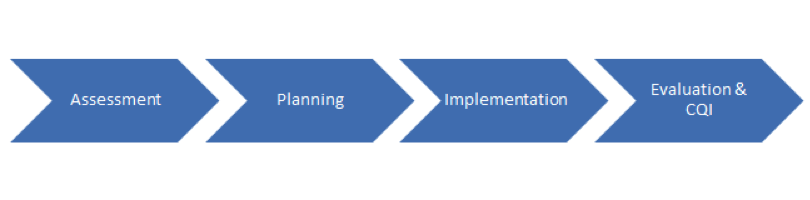
Instructions for Installing Practice Transformation Toolkit
To begin using the Toolkit, click the link to download the file XXX.
The file will automatically self-extract and launch the Toolkit. Below are some pop-up boxes you may see during the installation process. Depending upon your system, you may see other pop-up boxes in addition to those illustrated below. And if so, please confirm/run/install them in order to complete the installation.
- The WinZip Self Extractor will appear which automatically unzips the Toolkit.
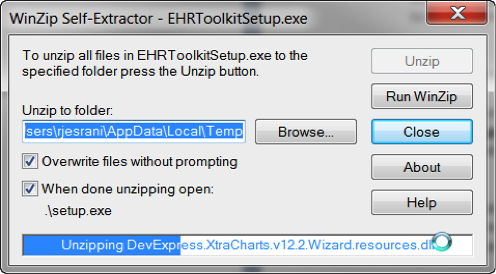
- Application Install - Security Warning pop-up box, click Install.
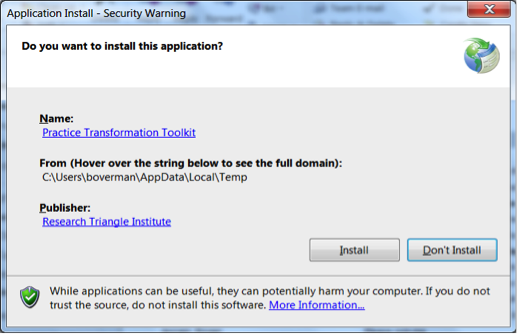
- Installing EHR Toolkit - This pop-up box installs the Toolkit to your local hard-drive and creates a shortcut icon to the Toolkit on the user’s desktop.
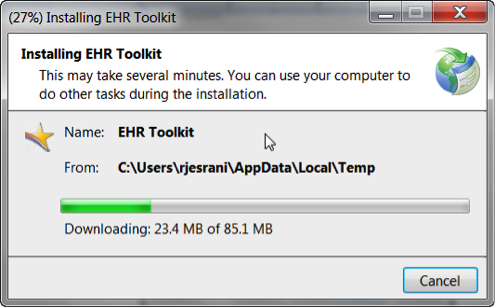
After display shows 100% installed, the Toolkit will launch automatically and bring up the Getting Started section of the Toolkit. The end-user can view this section or use other parts of the Toolkit.
After display shows 100% installed, the Toolkit will launch automatically and bring up the Getting Started section of the Toolkit. The end-user can view this section or use other parts of the Toolkit.
In order to use the Toolkit, the hardware requirements are:
- PC with a Pentium 1 GHz or higher with 512 MB RAM or more
- Disk space: 900 MB or more
- Display resolution: 1024 x 786 or higher
The Toolkit is compatible with the following operating systems:
- Windows XP SP3
- Windows 7 SP1
- Windows Server 2008 R2 (excludes Server Core Role)
The material in these guides and tools was developed from the experiences of Regional Extension Center staff in the performance of technical support and EHR implementation assistance to primary care providers. The information contained in this guide is not intended to serve as legal advice nor should it substitute for legal counsel. The guide is not exhaustive, and readers are encouraged to seek additional detailed technical guidance to supplement the information contained herein.
Reference in this web site to any specific resources, tools, products, process, service, manufacturer, or company does not constitute its endorsement or recommendation by the U.S. Government or the U.S. Department of Health and Human Services.

